CC3200 #
It is recommended to flash the replacement CA to /cert/c2.der and use the hackiebox-ng bootloader with the altCA.305 patch. This will allow you to switch between the original and your replacement certificate. If you have installed the HackieboxNG Bootloader and the Hackiebox CFW you may upload the certificate via the webinterface of the CFW. Otherwise you can use the cc3200tool for this task.
Flash c2.der via Hackiebox #
First of all please boot the Hackiebox CFW, which should be in cfw1, so blue 1.
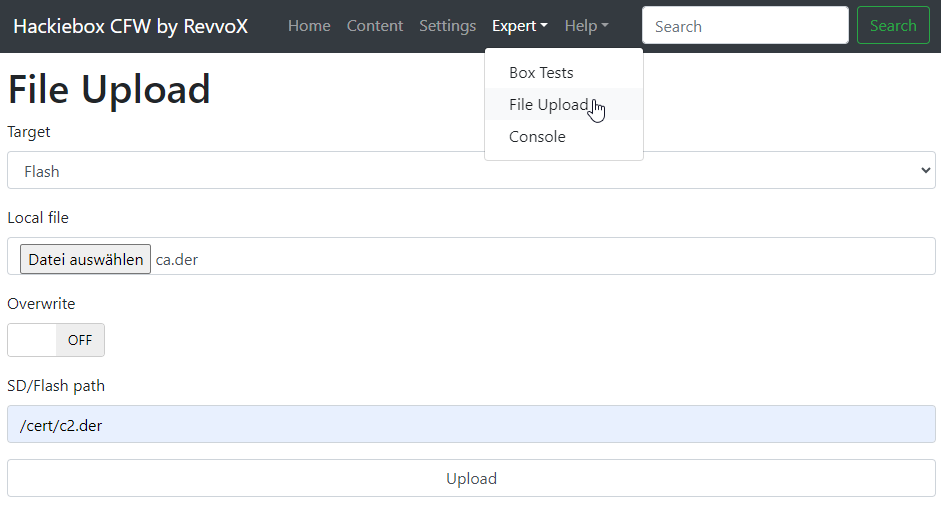
- Open the its webinterface (https://) and switch to Expert-File Upload.
- Select Target
Flash - Select your
certs/server/ca.derfrom teddyCloud - Enter
/cert/c2.deras SD/Flash path - Press
Uploadand wait for ok - Otherwise try again (you may need to enable overwrite)
Flash c2.der via cc3200tool #
cc3200tool -p COM3 write_file certs/server/ca.der /cert/c2.der
Additional #
Beware The blockCheckRemove.310, noCerts.305 and the noHide.308 patch breaks the content passthrough to Boxine. Please disable them by removing them in the ngCfg.json on the SD card if you previously enabled them.